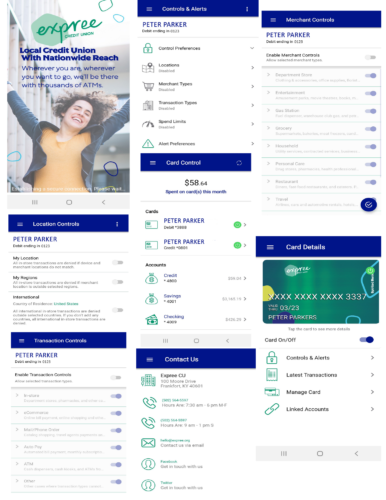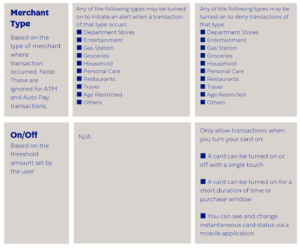An alert is triggered or a control is initiated by in-store transactions that occur outside of the area where your primary mobile device is located. The mobile device must have location services (GPS) enabled with permission to use the current location. If your phone is turned off, without cellular service, or does not provide GPS location coordinates it will use the last saved GPS location.
However, if this situation occurs for more than eight hours, CardNav temporarily ignores the My Location policies. Transactions would not trigger alerts or control denials based on My Location preferences during this time; however an alert would be generated informing you that a transaction was conducted.